Send /m in Slack
Start Google Meet instantly.
Type /m in any Slack channel, group or direct message to generate a new Google Meet. Opens with the correct Google Account & automatically updates your Slack status.
Setting up meetings is a pain.
We hear you. Here's why you will love Meet for Slack.

Getting your team on a call is such an effort.
You first open Google Meet, start a meeting, copy the link to the meeting, look up all the meeting attendees and then share the link so much of an effort.

With Meet for Slack, it hardly takes seconds.
For all the slackers out there, now is the time to stop. Meet with your colleagues and start audio and video calls with one command.

Move discussions on the go.
Conversation running too long? Sick of typing? Want to hop on a quick call?
Start meetings where the conversation is. Works in personal DMs, group DMs and channels.
Connect with your colleagues instantly.
All you need to do is enter the command, /m. That’s it. Meet for Slack takes care of the rest.


Keep your team in the loop.
When you start a call with /m, your Slack status is automatically updated to In a meeting for 15 minutes.

Integrates with your Google Calendar.
Meet for Slack automatically blocks your Calendar for 15 minutes so that you can focus in your ongoing meeting.
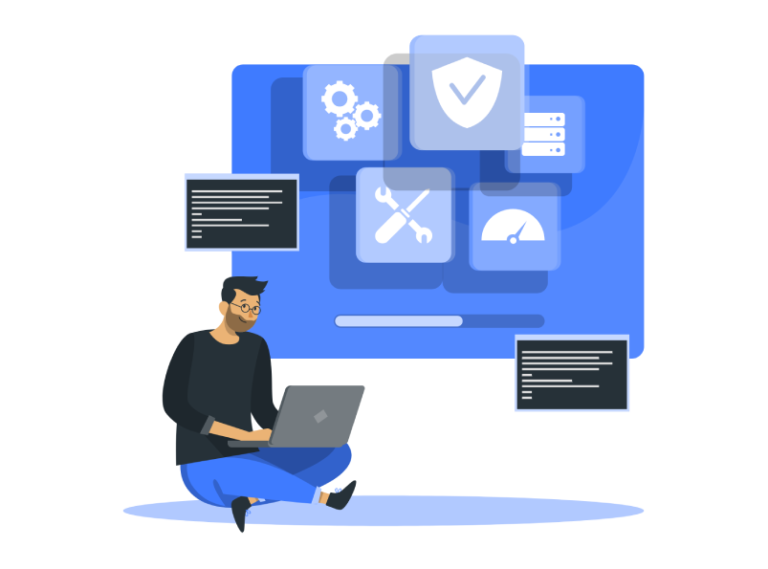
Built to work for you.
Integrates with Google Workspace accounts for enterprise-grade video conferencing, secure-by-design infrastructure and built-in protection.
Getting Started
1. Install the application in your Slack workspace
Click here to Install the app and grant the necessary permissions to use it in your Slack.
2. Authenticate your account
When you first use /m, you will be asked to authenticate your Google account.
3. Use /m in any channel or conversation
Generate meet links using the /m command in Slack.
4. Join meetings
Join meetings always with the correct Google account (no longer switching between work and personal!) and get your Slack status automatically updated.
Approved by Google and Slack.
You are in good hands.
Meet for Slack is built with privacy in mind. It only needs a few essential permissions
to function and unlike some other tools, will never ask for
or access any unnecessary user or workspace data.